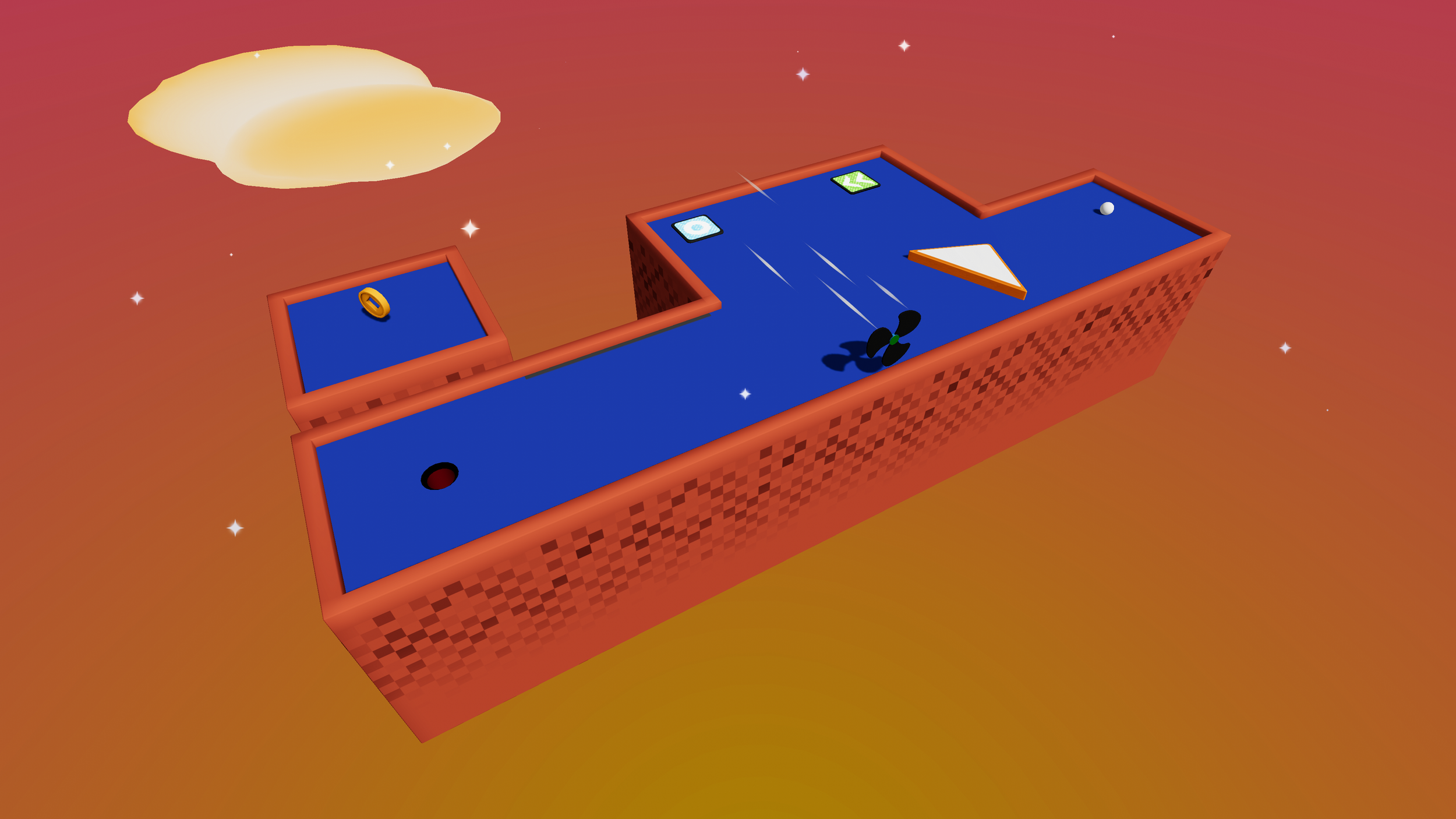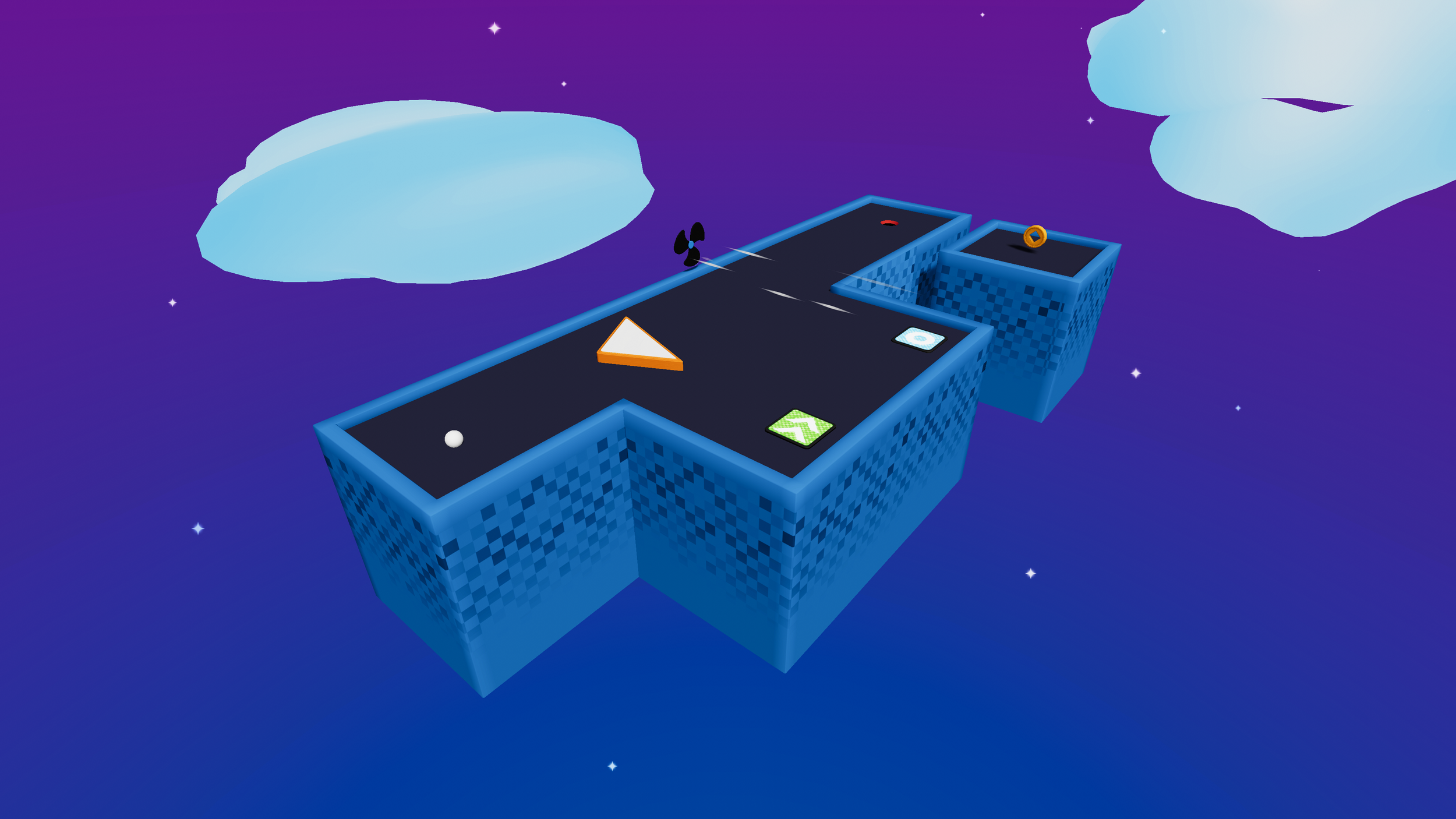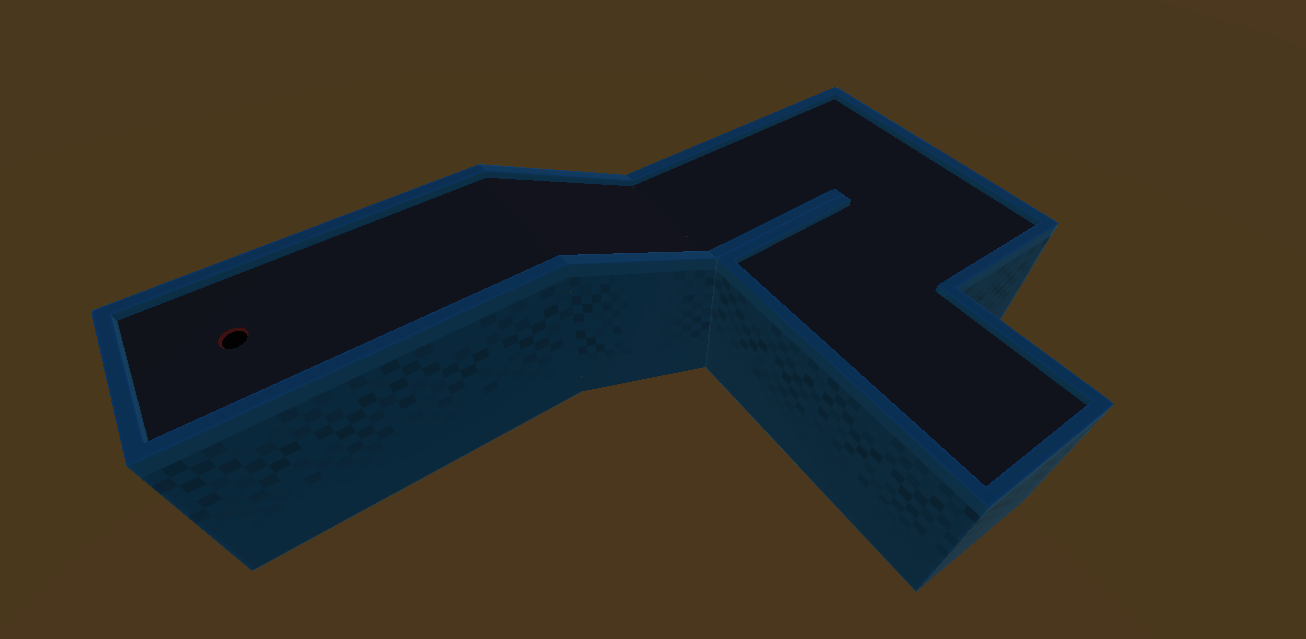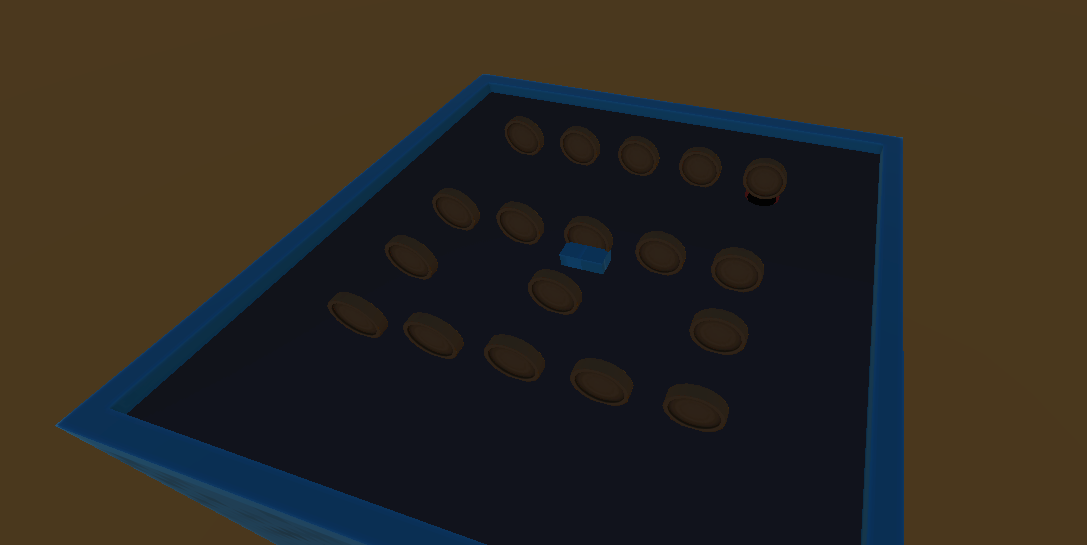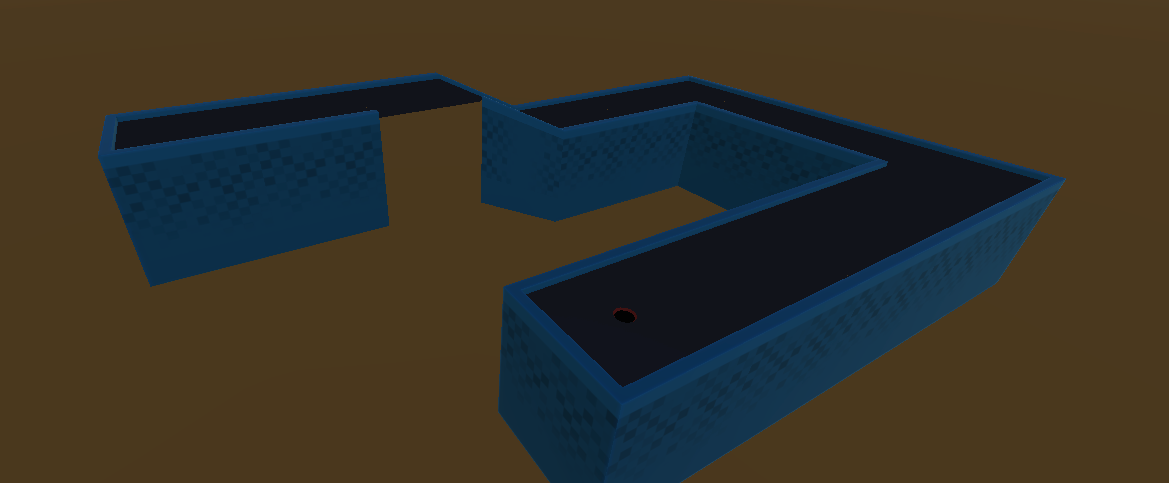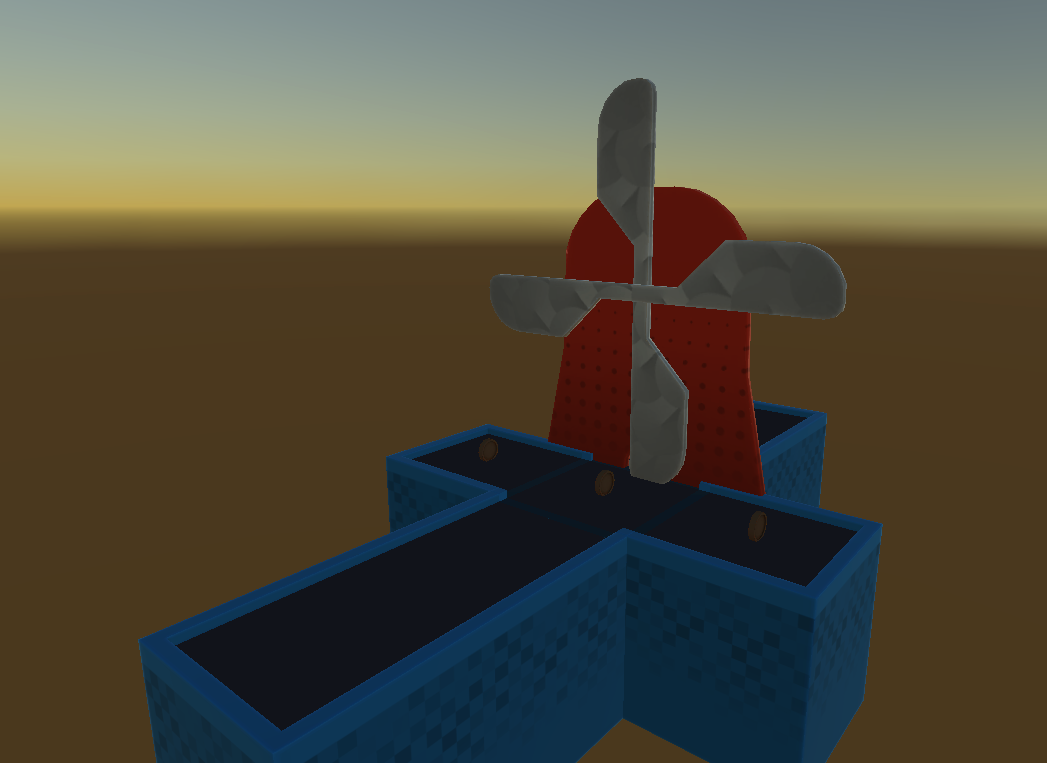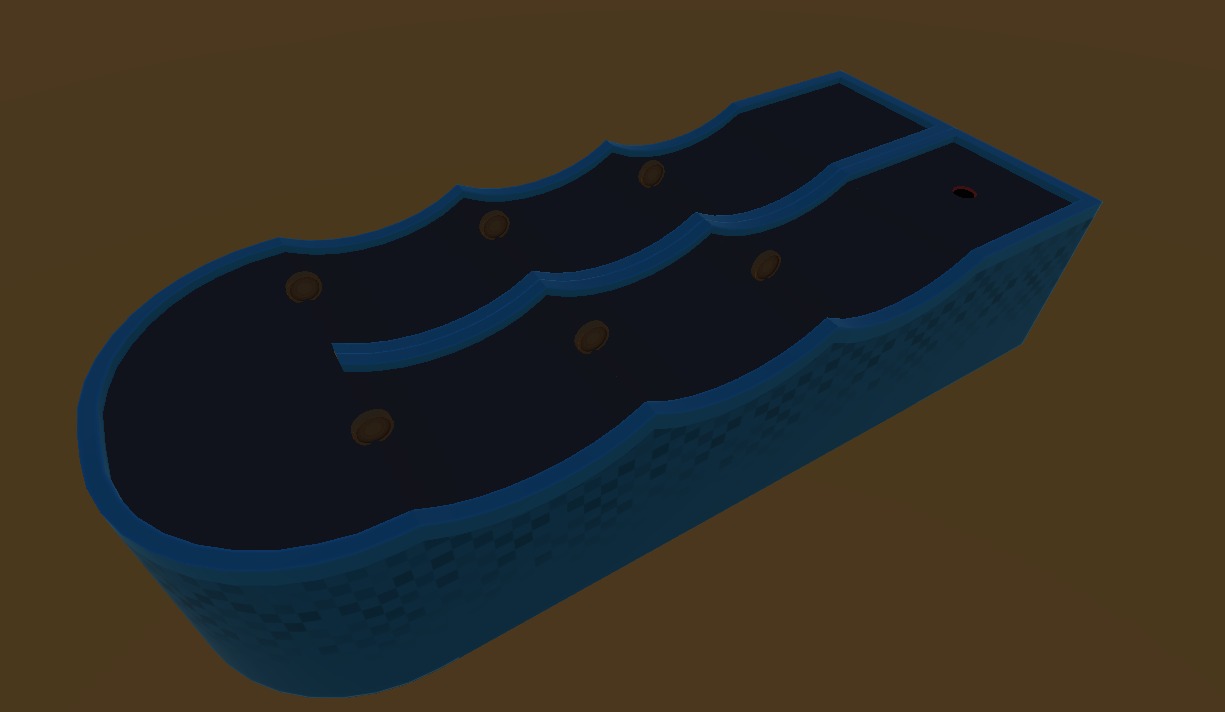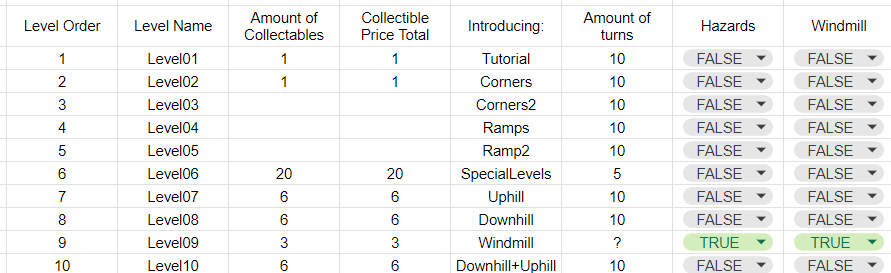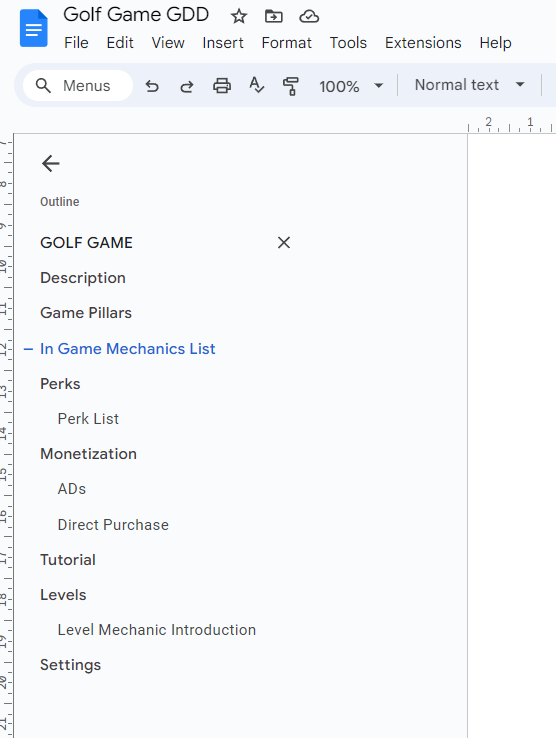Golf Game (Working Title)
About Golf Game
Golf Game is a casual mobile mini golf game. The game utilizes a perk system in which the player can select perks to bring into the level with them. These perks provide unique advantages throughout the levels such as more power or the ability to double jump. The player progresses through the levels linearly with each level ramping up in the amount of mechanics and difficulty. The player can collect coins throughout the level and if the player passes the level with the coins, the player can keep them. Coins allow the player to upgrade the perks, as well as unlock different cosmetics to be used.
Core Pillars
Challenge
The levels will rise in difficulty offering a short but challenging piece of content that rewards not just skill but ingenuity.
Strategy
The perks allow a strategic element to the game offering unique solutions to the level outside of the basic mechanics
Pick up and go
Short play sessions with controls that are simple so you can play in short bursts on-the-go.
Hazards
The game features a variety of different hazards that the player must navigate around. Some of which include:
Windmill
This is a hazard that the player must go through the small hole at the bottom whilst avoiding the windmill blades.
Boost Pads
This is a hazard that when the player goes over the boost pad, it sends the player boosting in the direction that the boost pad is facing.
Bounce Pads
This is a hazard that when the player goes over the bounce pad, it causes the ball to bounce along it.
Fans
This is a hazard that causes wind to be pushed in a direction, this can push the ball away.
Sticky Pads
This is a hazard that causes the ball to be stuck to the pad and causes the ball to be much harder to hit out of.
Level Design
As inspiration for designing the levels for this game, I looked at how other games designed their levels. Particularly games such as casual mobile puzzle games. I was particularly inspired by this talk from the (at the time) Principal Game Designer at King discussing how they create levels for their games, in particular Candy Crush. In additional, I also found this article to be insightful.
Whilst my game is not a traditional puzzle game, it does share a striking resemblance to one in the gameplay. Both my game and puzzle games share objective based gameplay. Both my game and puzzle games share a (mostly) linear level progression. Instead of challenges in puzzle games such as blockers, limited moves or time constraints, my golf game has challenges that include hazards (holes, fans etc), limited moves and mechanical skill. Therefore, the level design advice translates quite nicely!
Below are some levels and the techniques that I used to design them:
Wow-effect
Wow-effect are levels that cause players, as the name suggests, to feel good emotions. By filling this level with collectibles, the player will get a satisfying feeling from collecting them all. This is reinforced by the sound effects, the animations and the psychological effects of knowing that collecting the coins can contribute to their progression through buying more perks + cosmetics.
Skill
This level is designed to test the player’s skill in a particular area. For this level, the skill being put to test is their ability to take shortcuts and jump a gap. The amount of strokes in this level is quite low, therefore the player must complete the level in very few turns OR take the shortcut to bypass much of the level.
Tutorial
This level was designed to teach the player a new mechanic in the easiest most accessible way. For example, this level is teaching the player about windmills. Windmill’s fans spin around and the player must time their shot so that the ball shoots through the hole at just the right time. Outside of the windmill, there isn’t much in the level that would cause issues for the player.
Visualization
This level was designed to be visually pleasing. In this instance, this level was designed to look like waves. This provides the player with a bit of variety in the types of levels and can give positive emotions to the player on seeing something visually appealing.
Documentation
Unfortunately. I cannot directly link to the documentation for the game as this game will eventually be a commercial product that is released for the mobile market. However, I can share insights into how I have documented my process.
Level Design Sheet
This sheet, inspired by the way that King designs their levels, documents the amount of turns, what hazards are featured in the level, if the level is introducing a new mechanic, the amount of collectibles and more. This is used to keep track of the levels and to offer variety in the hazards and mechanics that are featured within levels. Using this sheet, I can space out the content so that mechanics and hazards are not repeated too often and that players have enough time/levels to learn new mechanics. It also offers extra benefits such as being able to count how many collectibles are within the levels so that I can balance the in game economy around that.
GDD
The game design document for this game is pretty standard, mostly just fulfilling its purpose as a place for the team to refer back to. The GDD highlights various important features of the game, including upcoming content, how we will approach teaching the players the mechanics and features, how the game will be monetized and more.